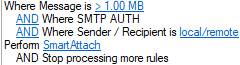How to send smart attachments
SmartAttach technology is very useful if you send big size files. It uploads attachments to the IceWarp cloud storage and a recipient gets only the link. In IceWarp Desktop Client, SmartAttach works in conjunction with FileSync. The latter is used to synchronize big size attachments with the IceWarp cloud storage. The email recipient gets access to the storage via link directly from the email.
SmartAttach setup
-
Download FileSync from the IceWarp download portal.
-
Sign in to FileSync.
Note: To sign in to FileSync, use the same credentials as for the IceWarp account.
-
To set up the FileSync account in your IceWarp Desktop Client, go to
 Menu
Menu  > Settings
> Settings  > Mail > Attachments
> Mail > Attachments 
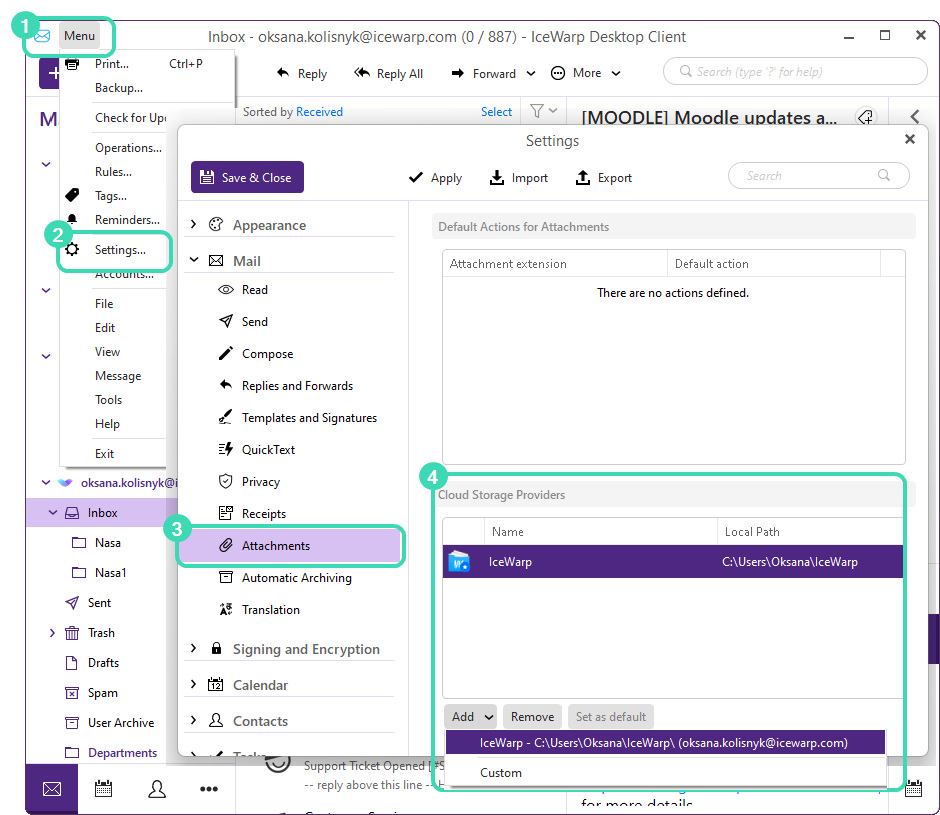
Figure. SmartAttach setup.
-
In the Cloud Storage Providers section
 , click Add . If your account in FileSync was set up correctly, you will see it in the list (IceWarp - {path to the storage folder}).
, click Add . If your account in FileSync was set up correctly, you will see it in the list (IceWarp - {path to the storage folder}). -
Otherwise, click Custom and select select IceWarp as a Provider .
-
Indicate path to the storage folder (for example, C:\Users\Oksana\IceWarp).
-
Enter server host (for example, http://mail.icewarp.com) and click OK
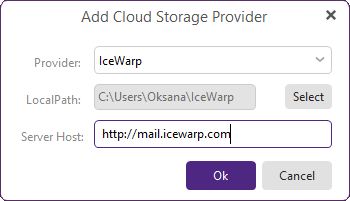
Figure. Storage provider setup.
-
Enter credentials for your account on the server and click OK.
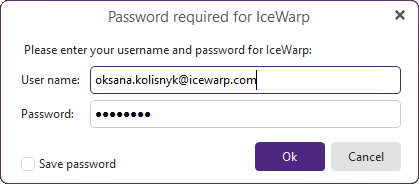
Figure. Manual setup.
-
You will see the IceWarp cloud storage folder in the list.
Sending attachment with SmartAttach
-
Create a new message.
-
Drag & drop an attachment.
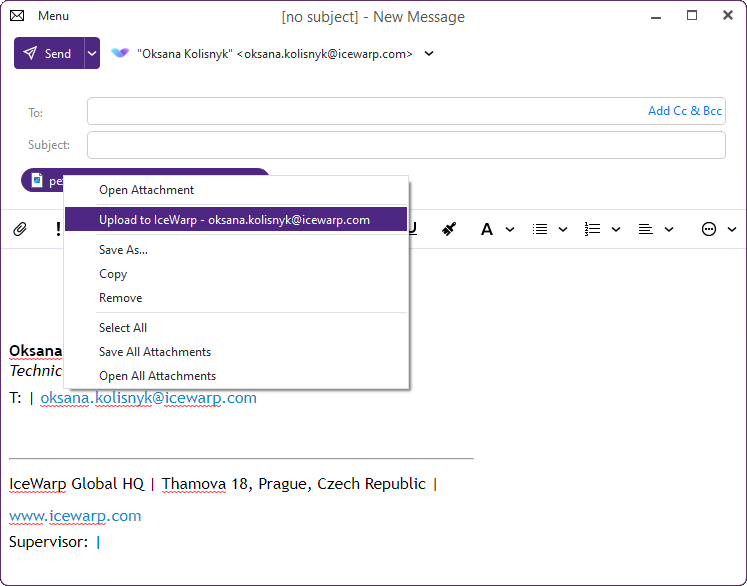
Figure. Sending smart attachment.
-
To send the attachment as a smart attachment, right-click it and select Upload to IceWarp.
-
Send the email.
-
FileSync automatically creates the IceWarp IceWarp Desktop Client Attachments folder. This is the storage folder for attached files you send with SmartAttach.
-
The attachment will appear in the storage folder. Recipient will be able to access it via the link in the email.
Tip: To send attachments bigger than predefined size as smart attachments constantly, you can create rules in Administration Console > Content Filters. For example: